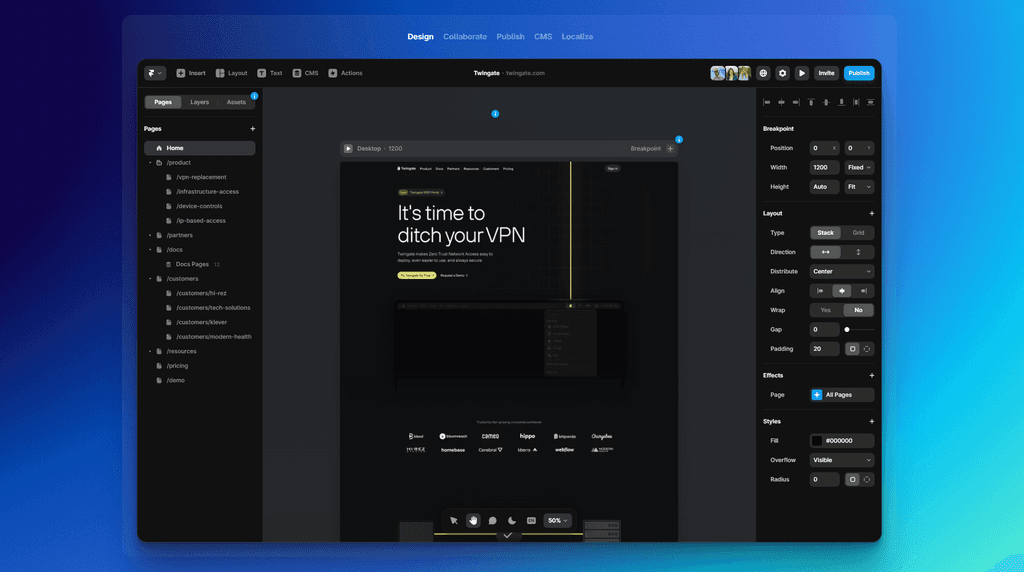May 11, 2024
In today's digital landscape, users access websites and applications on a myriad of devices, from desktop computers to smartphones and tablets. As such, ensuring a seamless and consistent user experience across all screen sizes has become paramount. This is where responsive design comes into play. Responsive design is an approach to web design that ensures websites adapt and respond to the user's device, providing an optimal viewing and interaction experience. In this article, we'll explore some best practices for implementing responsive design and creating engaging experiences for users on any device.
1. Embrace Fluid Layouts
One of the cornerstones of responsive design is the use of fluid layouts. Instead of fixed-width layouts, which can cause content to overflow or become cramped on smaller screens, fluid layouts adjust and adapt to the user's screen size. This ensures that content remains readable and accessible, regardless of the device being used. By using percentages or relative units like ems and rems instead of pixels for layout dimensions, you can create designs that fluidly resize based on the user's viewport.
2. Prioritize Content Hierarchy
On smaller screens, space is at a premium, so it's essential to prioritize content hierarchy and focus on what matters most to users. Start by identifying the most critical content and design elements, such as headlines, calls-to-action, and key information. Then, use progressive enhancement techniques to enhance the user experience on larger screens by adding additional design elements and interactive features. By designing with mobile-first principles in mind, you can ensure that your website delivers a streamlined and user-friendly experience across all devices.
3. Optimize Images and Media
Images and media can significantly impact page load times, especially on mobile devices with slower connections. To ensure fast loading times and optimal performance, optimize images and media for the web. Use responsive image techniques, such as srcset and sizes attributes, to serve appropriately sized images based on the user's device and viewport size. Additionally, consider using lazy loading techniques to defer the loading of off-screen images until they're needed, further improving performance and reducing data usage.
4. Implement Flexible Typography
Typography plays a crucial role in responsive design, as text needs to remain readable and accessible across a wide range of screen sizes. Use flexible typography techniques, such as fluid scaling and viewport units, to ensure that text adjusts proportionally to the user's viewport size. Additionally, consider using modular scale and vertical rhythm principles to maintain consistency and harmony in your typography across different screen sizes.
5. Test Across Devices and Viewports
Finally, it's essential to thoroughly test your responsive designs across various devices, browsers, and viewport sizes to ensure compatibility and consistency. Use browser developer tools and online testing services to simulate different screen sizes and resolutions and identify any layout or usability issues. Additionally, consider conducting user testing sessions with real users to gather feedback and insights into how your responsive design performs in real-world scenarios.
Conclusion
Responsive design is not just a trend; it's a necessity in today's multi-device world. By embracing fluid layouts, prioritizing content hierarchy, optimizing images and media, implementing flexible typography, and testing across devices, you can create seamless and engaging user experiences that adapt to the user's device. By following these best practices, you can ensure that your website delivers a consistent and user-friendly experience across all screen sizes, ultimately leading to higher user satisfaction and engagement.